Create an Account
Step 1: Sign Up
- Click Sign Up in the top right corner to get started, and then select Sign Up again under Property Lister.

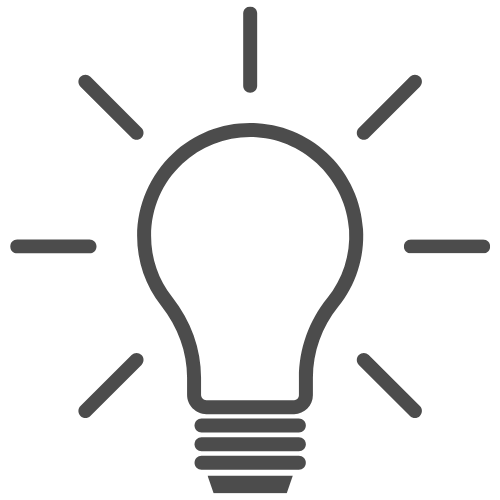
Tip: If you are an ArtCenter student, faculty, or staff member, you can sign up here using your ArtCenter login credentials.
Complete the Registration Form
Complete all relevant fields within the Individuals/Private Owners Registration form, review your email communication options and the Terms of Service, and then click Register.
Note: Asterisks (*) indicate required fields.

Contact Information
Enter your billing address and phone number in the Contact Information fields.
Will my contact information be shared on my listing?
The information entered in the registration form is used solely for billing purposes and to contact you regarding your account.
Prospective renters will only see the contact information you choose to share on your listing, which is managed separately from your account information (under My Listings > Edit > Contact).
For more information, visit this article on Managing Account Settings in the Help Center.
Password Requirements
Your password must be at least 8 characters long and include at least 3 of these 4 types of characters:
- An uppercase letter
- A lowercase letter
- A number
- A special character: !@#$%^&*
Password Security Tips
- Avoid Common Information: Don’t use easily guessable information like your name, birthdate, common phrases, or consecutive numbers.
- Be Unique: Do not reuse a password associated with other website accounts.
- Avoid Dictionary Words: Avoid using whole words that can be found in dictionaries, as automated tools can easily guess common words.
Step 2: Account Approval
Upon registering, you will receive the following notice:
Your account is currently pending approval by Art Center College of Design Off-Campus Housing Website. Please allow up to two business days for account approval. If you do not receive email confirmation within two days, please contact our customer support staff.

If your account is approved, you will receive an email from housing@artcenter.edu. You can then sign in to begin adding property listings to your account.
If Denied
If your account is denied, you will receive an email notification along with contact information for further details regarding the reason for denial.
Need Help? If your account has been under review for more than two business days, or if you have any other questions about your account approval, please contact us and our team will be happy to assist you.
Step 3: Email Verification
To add additional contact emails and ensure you receive all communications, you'll need to verify your email address.
Once your account is approved, you can sign in and verify your email address by following these steps:
- Go to Account Settings
- Select Email Addresses on the left-hand side
If your email address is marked as Unverified," click "Resend verification" on the right:

- You'll receive a verification email sent to the email you used to register.
Once you've clicked "Verify now" in the email, you will notice your email address is no longer marked as "Unverified."

Have Questions?
We're here to help. Please contact customer support for further assistance.
